IMPORTANT: Make sure your iPhone uses the 5.8 bootloader before continuing. You can find instructions on how to check your bootloader version here: Windows, Mac. Ensure you are on the 2.30 baseband by following this tutorial. You will also need MobileTerminal installed to completed this tutorial.
Step One
Launch Cydia by pressings its icon on your SpringBoard.

Step Two
Press to select the Sections tab at the bottom of the screen.

Step Three
Press to select iClarifed from the list of Sections. If you don't see iClarified you will need to add the iClarified source using these instructions.

Step Four
Press to select DownBB from the list of Packages.

Step Five
Press the Install button at the top right of the screen.

Step Six
Press the Confirm button to begin installation.

Step Seven
Once installation has completed successfully press the large Return to Cydia button.

Step Eight
Press the Home button to return to your SpringBoard then press to launch Terminal

Step Nine
Enter su into the terminal window then enter alpine when prompted for a password.
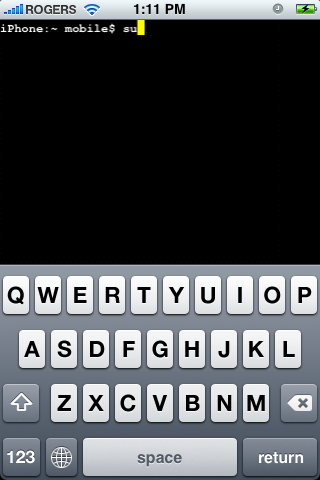

Step Ten
Enter DownBB into the terminal window to launch the baseband downgrade script.
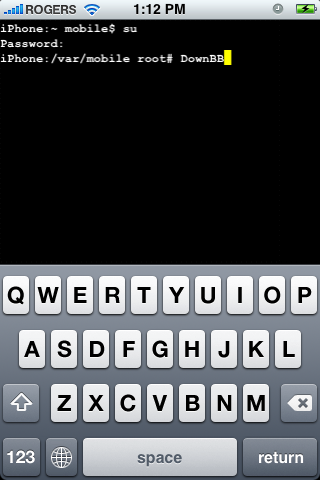
Step Eleven
You will be asked to confirm you would like to continue. Please make sure you are on the 2.30 baseband and have the 5.8 bootloader before entering yes into the window.

Step Twelve
DownBB will now execute the script which downgrades your baseband.
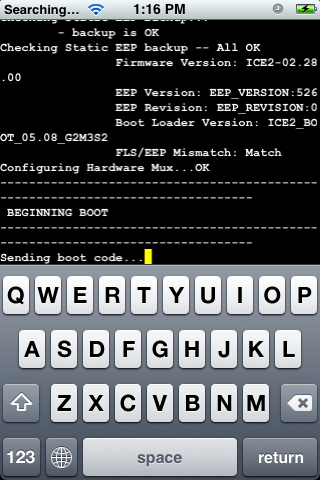
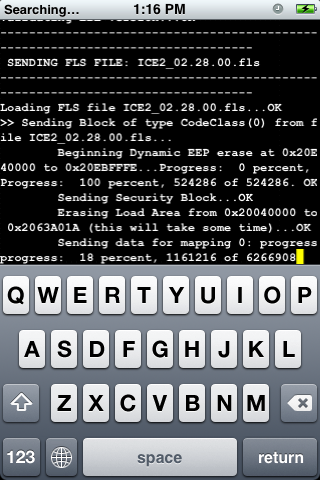
Step Thirteen
Once the script has completed it will automatically reboot your iPhone.


Step Fourteen
Please note you will now be on the 2.28 baseband.
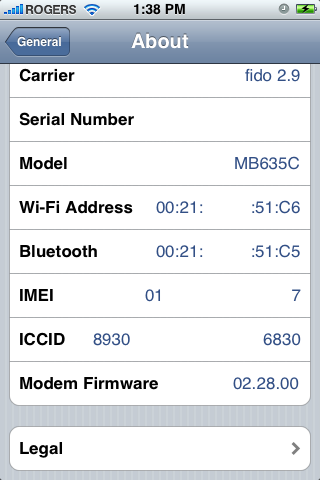
Step Fifteen
You may now unlock your iPhone using the iPhone 3G unlock tutorial found here!
No comments:
Post a Comment