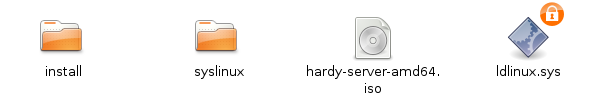Vodafone (英国)MMSC: mms.vodafone.co.uk/servlets/mms
Proxy: 212.183.137.012:8799
APN: wap.vodafone.co.uk
User name:
user@vodafone.netPassword: user
Vodafone DE (德国)MMSC:
http://139.7.24.1/servlets/mmsProxy: 139.7.29.17:80
MMS-APN: event.vodafone.de
Username:
空Password:
空Vodafone (意大利)MMSC: mms.vodafone.it/servlets/mms
Proxy: 10.128.224.10
APN: mms.vodafone.it
Username:
空Password:
空中国移动 (中国)MMSC:mmsc.monternet.com
Proxy:10.0.0.172
MMS-APN:cmwap
Username:
空Password:
空Orange (法国)MMSC: mms.orange.fr
Proxy: 192.168.10.200:8080
MMS-APN: orange.acte
Username: orange
Password: orange
T-Mobile (德国)MMSC: mms.t-mobile.de/servlets/mms
Proxy: 172.28.23.131:8008
MMS-APN: mms.t-d1.de
Username: t-mobile
Password: mms
Vodafone (澳大利亚)MMSC: pxt.vodafone.net.au/pxtsend
Proxy: 10.202.2.60:8080
MMS-APN: live.vodafone.com
Username:
空Password:
空Telia and Halebop (瑞典)MMSC: http://mmss
Proxy: 193.209.134.132:8080
MMS-APN: mms.telia.se
Username: mms
Password: telia
SUNCOM - Triton PCS (美国)SwirlyMMS settings (SwirlyMMS > Settings)MMSC:
http://mms.suncom.net:8088/mmsProxy: 066.150.033.125:8080
APN:
空USERNAME:
空PASS:
空EDGE (Settings > General > Network > EDGE)
APN: mobileinternet
USER: 空
PASS: 空Mobitel (斯洛文尼亚)EDGE (Setting > General > Network > EDGE)
APN: internet
Username: mobitel
Password: internetSwirlyMMS settings (SwirlyMMS > Settings)
MMSC and Proxy Server Settings
MMSC:
http://mms.mobitel.si/servlets/mmsProxy: 213.229.249.40:8080
MMS-specific APN Settings
APN: mms.mobitel.si
Username: mobitel
Password: internet
Si.mobil - Vodafone (斯洛文尼亚)EDGE settings (Setting > General > Network > EDGE)
APN: internet.simobil.si
Username: simobil
Password: internetSwirlyMMS settings (SwirlyMMS > Settings)
MMSC and Proxy Server Settings
MMSC: mmc
Proxy: 80.95.224.46:9201
MMS-specific APN Settings
APN: mms.simobil.si
Username: simobil
Password: internet
izimobil (斯洛文尼亚)EDGE settings (Setting > General > Network > EDGE)
APN: izimobil
Username: izimobil
Password: izimobilSwirlyMMS settings (SwirlyMMS > Settings)
MMSC and Proxy Server Settings
MMSC:
http://mms.mobitel.si/servlets/mmsProxy: 213.229.249.40:8080
MMS-specific APN Settings
APN: mms.izimobil
Username: izimobil
Password: izimobil
Sunrise (CH, 瑞士)MMSC: mmsc.sunrise.ch
Proxy: 212.35.34.75:8080
MMS-APN: mms.sunrise.ch
username: mms
password: mms
Entel PCS (智利)MMSC:
http://mmsc.entelpcs.clProxy: 010.099.000.010:8080
MMS-APN: mms.entelpcs.cl
Username: entelmms
Password: entelpcs
T-Mobile (美国)MMSC: 216.155.174.84/servlets/mms
Proxy: 216.155.165.50:8080
MMS-APN: wap.voicestream.com
User:
空Pass:
空Wind (意大利)MMSC: mms.wind.it
Proxy: 212.245.244.100:8080
AT&T (USA)MMSC: mmsc.cingular.com
Proxy: 066.209.011.032
必须确认已经开通彩讯业务O2 (英国)MMSC: mmsc.mms.o2.co.uk:8002
Proxy: 193.113.200.195:8080
TIM (意大利)on the IPhone:
Settings->General->Network->Edge->APN: mms.tim.itMMSC: mms.tim.it/servlets/mms:80
Proxy: 213.230.130.089
T-Mobile (英国)MMSC: mmsc.t-mobile.co.uk:8002
Proxy: 149.254.201.135:8080
FIDO (加拿大)EDGE:
APN - internet.fido.ca
USR - fido
PASS - fidoMMS Application:
MMSC - mms.fido.ca
Proxy - 205.151.11.13
Tele2 (瑞典)MMSC: mmsc.tele2.se
Proxy: 130.244.202.30:8080
Telenor (瑞典)Mmsc: mms
Proxy: 172.030.253.241:8799
Telenor (挪威)Mmsc: mmsc
Proxy: 10.10.10.11:8080
Vodafone (荷兰)Mmsc: mmsc.mms.vodafone.nl:80
Proxy: 192.168.251.150:8799
A1 (澳大利亚)Mmsc: mmsc.A1.net
Proxy: 194.48.124.71:8001